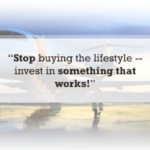Posted On 02 Jan 2017
With thousands of tools and services out there you can use combined with your sales funnel, it can be a wild ride finding the which play nice and give you value and which just add to your monthly costs.
But there’s a range of services and tools you can pair with Clickfunnels which can give you a full 360 view of what’s going on with your visitors, leads, buyers and really add give you a return on investment.
1. HotJar

HotJar is a great tool which allows you to really get a deep understanding on what’s happening inside your analytics and who’s doing it. The visitor recording feature of HotJar means you can really see how your visitors are moving across the screen (sometimes it gets a little creepy too I must admit).
HotJar also allows you to track page heat maps and scrolls maps across desktop, mobile and tablet so you can get a great perspective on how your customers are interacting with your pages.
Sometimes its difficult to get an idea on what your customers are actually doing on the page when most people’s websites like at the one dimensional metrics such as location, time on page and average pages viewed.
Another neat function of HotJar is their surveying and polling functionality. While this may not be used on front end pages of your funnel like landing pages and sales pages, it can be great if you’re running a membership site with users who are always coming back to content and being engaged with what’s going happening on the website.
With HotJar’s heatmapping tool, you can optimise your sales funnels with ClickFunnels. With the insights gained from scrolling behaviour, clicks and tapping, you’ll have the advantage of being able to optimise your sale funnel pages into high-converting pages in no time.
2. Improvely

Clickfunnels offers a diverse analytics backend to track your visitors through your sales funnel, however to be able to track the conversion rates on the various traffic sources you’re running to your website Improvely can really benefit your funnel.
Once you’ve built out your sales funnel and are ready to start driving Facebook Ads, Google Ads, doing email blasts and more, it’s very important to know which of those traffic sources is producing the best return on investment. That way you can really focus on what’s working within your funnel and invest more time and money in that direction.
Once you build your funnel and have your funnel specific link, you take that and add it through Improvely with a label of the traffic you plan to run through the funnel.
For example, if you’re choosing to run Facebook Ads with three different ad sets, you can setup a traffic type through Improvely, they’ll give you a specific link to use for your Ad Set and then you’ll be able to see the results of that specific traffic source.
Pretty cool huh?
What’s more is that adding your marketing pixels to your sales funnel pages is super easy! All you need is to prepare your pixels, copy the pixels and paste it into your Tracking Codes section under the Settings menu!
![]()
3. Google Analytics

While most people are aware of Google Analytics, it’s a vital part of your tracking strategy which should be included at every stage of your sales funnel too. Google Analytics is generally only thought about on traditional websites but for some strange reason isn’t associated when using sales funnels.
The data which Google Analytics captures when you’ve got it added to your funnel is very specific and actionable. From live actions to overall view of your funnel you’ll be able to see the the trends and real metrics of your website. Common metrics when using Google Analytics include:
- Sessions
- Pages per Session
- Bounce Rate
- Average Session Duration
- Type of Traffic Acquisition – (Social, Organic, Referral, Direct)
The list goes on…
With ClickFunnels, adding Google Analytics to your sales funnel pages is a breeze! All you need to prepare beforehand is your tracking code!
How to add tracking code to your page
Step 1: Prepare your pixel
Step 2: Log in to your ClickFunnels account
Step 3: Head on over to your funnel
Step 4: Click “Edit Page” on your page

Step 5: Click Settings > Tracking Codes

Step 6: Enter your pixels and click Save.

4. ScheduleOnce

When it comes to booking in strategy sessions in a service business, there’s moment when you can be pulling your hair out because of miscommunications and missing emails. But you know what the worst part is?
Booking in skype consultations or phone calls over different time zones.
It sucks, am I right?
ScheduleOnce is a very simple yet effective scheduling tool which allows you to embed its booking functionality directly into ClickFunnels using some of the custom code they give to you.
This means that wherever you’re looking to book in a time with a client or potential customer in your sales funnel, you can make sure it becomes automated and added at the right time. There’s no more messing around with time zones and sticky notes on your desk, only to have them get lost and clients get angry at you for not showing up!
5. Wistia
Throughout your sales funnel you’re going to be using a mixture of content and media assets, but one of the biggest problems marketers have is not keeping track of their video analytics.
A video hosting service like Wistia is a great alternative to YouTube as it gives you an in depth analysis on everything that’s going on in your video.
Some of the key analytics you can measure are drop off rates with visitors watching your video and also which areas of your video are being re-watched the most.
While Wistia is a paid service, it free to try and you can test the waters to see if its good for you. Another great benefit of using a service like Wistia is that you can include calls to actions and optin fields within your video player after it’s finished playing.

A video player which drives optin conversions, who knew right?
With the vast control you have over your video player, you can really customize it to your liking and make sure it looks aesthetically pleasing on your page to your visitors.
Embed your Wistia videos with ease on your sales funnel pages in ClickFunnels! It’s a very straightforward process and all you need to prepare in advance is your embed code from wistia.

6. TypeForm

Not everyone is looking to build an optin page with just a name and email. Sometimes you want to capture more information from a prospect or even put them through their paces with a longer form (especially if you’re selling higher ticket products and services).
Typeform is an extremely powerful survey and form builder which can be used across many of the Clickfunnels pages to quiz and capture information about your clients.
One of the more advanced (but extremely powerful) features which Typeform offers is their logic jump forms which allows you to tailor the next question you show your client based on the answer they give you in the previous question. For example, if you’re asking if they’re into tennis or soccer, your follow up question could look like “What’s your favorite drill when playing soccer?”.
The more specific you can be and the more you segment and speak to your audience, the higher you’ll see your conversions rise!
An alternative to using Typeform for surveys is ClickFunnels’ survey element!

7. AdBeat

If you’ve read the first post on this blog about funnel hacking, you’ll already know I’m a massive fan of the spy tool AdBeat because of its extremely powerful features when it comes to traffic and landing page spying.
When you’re looking to enter a market and build a funnel (whether it’s for yourself or for a client of yours) you want to be clear of the competition in that space and be able to see what’s already converting at the highest levels.
A tool like AdBeat allows you to see the paid traffic which is being driven to your competitors websites through media buying and see which URLs that traffic is going to.
This means you can see:
The biggest advertisers in your space,
The publishers they’re using to send their message in front of their prospects with,
And what message they’re using to generate leads and sales into their business.
How powerful do you think that would be in your business?
There’s a variety of similar tools which have the same funtcion that you can use, but AdBeat is my personal favourite (keep in mind, it’s not a cheap tool, so if you’re just getting started, it may not be the right fit for you.)
ClickFunnels Action Steps
How to Integrate Other Software to ClickFunnels
Note: Make sure that you already have set up your software
Step 1: Log in to your Clickfunnels account
Step 2: From your Account menu, go to Integrations

Step 3: Click Add New Integration

Step 4: Choose from the dropdown menu

Note: Be sure that your software accounts are set up beforehand.
Summing Up…
Each of these tools covered today can bring more leads through your door, convert those leads at a higher % and allow you to sell better.
But the most important part of the entire process is ultimately the sales funnel which drives it all. Think of the sales funnel as the engine of the car, while each of the tools we’ve spoken about as ‘upgrades’ to your vehicle.
The more upgrades you have, the faster the car will go, but they’re not essential in driving your car from point A to point B.
If you’re at a stage in your business where you want to grow and close more sales, then these tools are going to be a golden resource for you!
What tools do you use with Clickfunnels which allow your business to achieve fantastic results day in day out? I’d love to hear them, so be sure to leave them in the comments below.