
Getting Started With Actionetics Step By Step
ClickFunnel’s hosts a powerful suite of tools that can kickstart your online marketing efforts.
Let’s talk about Actionetics.
Actionetics is ClickFunnel’s automation platform that does not only cater to emails alone, but also to SMS with the Twilio integration. What makes this platform possible is that it takes automation into a new level with its roster of features that help you know more about your market, communicate with your market, automate your communication with your market, etc.
If you’re already using Actionetics, then you know how fantastic this tool is. If you haven’t, then allow me to say that you’re missing out on a lot. You can do away with the clutter of using different tools to communicate with your market with Actionetics.
Importing your contacts with Actionetics
With Actionetics, adding your existing contacts to the platform is made easy. All you need to do is to go to Actionetics > Contact Profiles > click Import Contacts > upload your file > map out your columns > review your entries > click Upload.

This features makes adding your contacts from your old email marketing application easier as compared to other platforms where procedures are either complicated or there is a tendency for data to be missing.

Creating new tags
ClickFunnels recently introduced tags into their powerful automation arsenal. What makes tags perfectly awesome is that they let marketers hyper-segment their email list even further beyond email list segmentation.
What are tags, you ask? Tags let you classify your contacts further according to their actions in your funnel. By adding tags to your customer’s profile, you get to store critical information about your customers interests, purchases, or actions which you can use in the future to send them targeted marketing messages.
To get the tag feature rolling into your funnels, you need to set it into specific steps in your action funnels where you want a respective tag to be added into your contact. To do this, in your page editor, go to Settings > Integrations> Select Actionetics as an Integration > Add Tag and add the your tag.

From here, you can use tags as triggers in your Action Funnels. All you have to do is go to Action Funnels > Select which Action Funnel you want to edit > Select the Step you want to add tags as criteria > Select Contacts > Choose Has Tag.

This feature is particularly useful if you want a particular action or behaviour based on the tags you set in your funnel steps to trigger an action funnel step.
Setting up your first action funnel
If you’re already familiar with Actionetics, then you know how powerful action funnels can be. Action funnels allows you to dig deeper and be as technical as you’d like to be with your email list. Through Action Funnels, you can create custom groups and set them as triggers in order for an action to be done.
What are custom groups?

Custom groups act as triggers to begin a certain action funnel (internal or external actions) when the criteria has been met by a contact. As of now, there are 7 custom group categories:
1. Social. This lets you filter and set your custom group according to a specific number of following or followers of any social network.

2. Contact. This custom group lets you filter your action steps according to country, zip code or state.

3. Funnel. This custom group lets you filter your step according to page visited or not visited.

4. Product. This custom group lets you filter triggers for action steps according to those who bought or did not buy a product to inform them of new offers.

5. Broadcasts. This custom group lets you filter triggers for your action steps according to your email list who opened, did not open, click or never clicked a broadcast.

6. Lists. This custom group filters a particular step in your action funnel according to whether the contact belongs or does not belong to a list.

7. Email Step. This custom group lets you trigger a step on any action funnel according to whether an email step on an action funnel was opened, not opened, clicked or not clicked.

Note: The number of custom groups you can for any step of your action funnel is not limited to just you. You can choose to set multiple triggers.
To create a new action funnel, all you have to do is to Login to your ClickFunnels account > Go to Actionetics > Action Funnels > Create a New Funnel > Add action funnel name > Click Create New Action Funnel > Add New Step OR populate the existing email template > Clickc Add Rule Group to set the trigger of a particular action funnel step.
Building your first autoresponder
Autoresponders are a great way for marketers to automatically connect and send messages to their customers as soon as they perform an action that triggers sending the autoresponse. It can be anything as simple as an order confirmation or a signup confirmation, to a more complex series of emails when a visitor signs up to a particular email list.
Setting up your email lists is the first step to get your autoresponders going. The next is to craft your emails to go as autoresponders.
To do this, all you have to do is to Go to Actionetics > Broadcasts > New Email Broadcast.

Enter the information needed.

Choose from the available templates and edit accordingly. Click “Save and Send Test” afterwards to see what your autoresponder looks like when it’s sent as an email.

What’s Next?
As soon as you’ve gotten the hang of these Actionetics features, you’ll find how it adds value to your marketing communications. These features are particularly useful for targeted messages, letting you send out personalized messages to any segment of your market.
Of course, a good marketing or sales copy is also essential to your marketing communications. If you’re already used to creating marketing copy, then good! You’re well on your way to mastering Actionetics. But if you feel that you’re not up to copywriting, there are always various ways to go about it.
Funnel Scripts is ClickFunnel’s copywriting application that lets you create well-written and personalised marketing and sales copies! If you haven’t got a copy of Funnel Scripts yet, then click here to register.
Have you tried out these Action Funnel features yet?
Try them out and tell us your experience by commenting below!

How To Get More Out Of Your Order Confirmation Page
Your engagement with the customer should not stop at the Thank You page. It’s always best to think outside the box, at this point and ask yourself what other things you can do to connect with the customer past the checkout page.
To do this, let’s focus on the least leveraged page in your sales funnel. The confirmation page.
What is the confirmation page?
Some have different uses for the confirmation page.
For some, it could also be the page where all the details of the transaction are displayed for review before the customer decides to finalises the transaction. For most, and this one is the most common use, the confirmation page is where you will find the details or summary of a prior transaction.
Most will agree that the confirmation page is the least leveraged out of all the pages in a sales funnel.
Getting the most out of your confirmation page
Here are some tips on getting more out of your confirmation page:
1. Add Up-sells/Down-sells
Most customers find seeing cross-sell, up-sell or down-sell offers before they even begin to checkout their shop carts off-putting. This can turn out a dilemma for some merchants especially if they want their other offers to be seen by potential buyers.
A great way to counter this is to move these offers into the confirmation page, instead. By doing so, you can still serve additional offers to your customers without scaring them away or disturbing their buying decisions. This is a fantastic way to offer them cross-sells, up-sells or down-sells with the added perk of not having to send another order form or enter their payment details again.
If you’re already familiar with ClickFunnels, you already know that there are separate groups of templates for a confirmation page, a downsell page and an upsell page. As of present, you can’t add order confirmation elements into your page outside of the Order Confirmation Templates.
You can add upsell or downsell features into your pages with ClickFunnels. All you have to do is Login to your ClickFunnels account > Go to your funnel > Click Add New Step > Sales > From the dropdown menu, choose either One Click Upsell (OTO) or One Click Downsell > Choose from the selection of templates
One Click Upsell (OTO) Templates

One Click Downsell Templates

BUT! Since we’re talking about confirmation pages here, a great way to add upsell or downsell offers into your confirmation page is through pop-ups! All you need to do is to Set your pop-up > Add the appropriate text and button > Click Edit Action on your button settings > Click Go To Next Step in Funnel to direct your buyers into the upsell or downsell page. Easy, right?

2. Newsletter subscription
If upsells or downsells aren’t your thing, a great way to increase your email list is to invite your customers to subscribe right in your confirmation page! Not only will you increase your subscriber base, but you can also for a connection with your customers even after the sale! Send them limited time offers, deals, discounts and update them on upcoming sales.
ClickFunnels lets you add the a form element to your confirmation page. Simply Login to your ClickFunnels account > Your funnel > Confirmation Page. Drag and drop the appropriate element (in this case, a button element) > edit it accordingly and add the appropriate settings > edit button settings and link it to an email optin page. You’re confirmation page is ready to go after this!

Note: Make sure that the next step in the funnel is an email optin page for the settings to work.
3. Ask for feedback
Make the most out of your confirmation page by creating opportunity to get reviews and feedbacks from your customers. This is actually one of the great ways to assure your customers that you are interested in connecting with them post-transaction.
A good strategy for this is to ask permission from your customers if you could get their phone number, mobile number or email address which you can use to contact them and ask how they are doing so far with the product or service they bought from you.
You can do this with ClickFunnels by adding some form elements to your confirmation page. Simply Login to your ClickFunnels account > Your funnel > Confirmation Page. All you need to do is drag and drop the appropriate element into your confirmation page, tweak it a little and you’re all set!

Note: If you’re going to ask for your customer’s mobile number, be sure to explicitly ask for their permission.
4. Get social
Amp up your confirmation pages by adding social media elements! Not only will you be able to feature your active social community, but you can also invite them to follow you to be up-to-date with what’s new with your brand, products, events, offers, discounts, sales and more!
With ClickFunnels, you can enable Social Shares for your customer to share their customers to their followers or enable FB comments which enable your customers to write their feedbacks with their Facebook accounts. Reviews and feedbacks look more credible with a genuine person behind the feedback, afterall.
All you have to do is to drag and drop the appropriate element to your confirmation page, and you’re ready to go!

Key Takeaway: Making It work
Now that we’ve given you a few ideas on how to make the most of your confirmation page, it’s time to tweak it a little and spice it up in your own way which reflects your branding and your goals. Remember that doing this isn’t just about making more sales.
It is to ensure that your relationship with them does not end the moment they click the check-out button. It’s building a connection and a lasting relationship with your customers and adding more value to them.
How do you make the most out of your confirmation page?
What strategies do you have in place?
Comment down and share with us!

7 Tools That Are A Match Made In Heaven For Your Sales Funnel
With thousands of tools and services out there you can use combined with your sales funnel, it can be a wild ride finding the which play nice and give you value and which just add to your monthly costs.
But there’s a range of services and tools you can pair with Clickfunnels which can give you a full 360 view of what’s going on with your visitors, leads, buyers and really add give you a return on investment.
1. HotJar

HotJar is a great tool which allows you to really get a deep understanding on what’s happening inside your analytics and who’s doing it. The visitor recording feature of HotJar means you can really see how your visitors are moving across the screen (sometimes it gets a little creepy too I must admit).
HotJar also allows you to track page heat maps and scrolls maps across desktop, mobile and tablet so you can get a great perspective on how your customers are interacting with your pages.
Sometimes its difficult to get an idea on what your customers are actually doing on the page when most people’s websites like at the one dimensional metrics such as location, time on page and average pages viewed.
Another neat function of HotJar is their surveying and polling functionality. While this may not be used on front end pages of your funnel like landing pages and sales pages, it can be great if you’re running a membership site with users who are always coming back to content and being engaged with what’s going happening on the website.
With HotJar’s heatmapping tool, you can optimise your sales funnels with ClickFunnels. With the insights gained from scrolling behaviour, clicks and tapping, you’ll have the advantage of being able to optimise your sale funnel pages into high-converting pages in no time.
2. Improvely

Clickfunnels offers a diverse analytics backend to track your visitors through your sales funnel, however to be able to track the conversion rates on the various traffic sources you’re running to your website Improvely can really benefit your funnel.
Once you’ve built out your sales funnel and are ready to start driving Facebook Ads, Google Ads, doing email blasts and more, it’s very important to know which of those traffic sources is producing the best return on investment. That way you can really focus on what’s working within your funnel and invest more time and money in that direction.
Once you build your funnel and have your funnel specific link, you take that and add it through Improvely with a label of the traffic you plan to run through the funnel.
For example, if you’re choosing to run Facebook Ads with three different ad sets, you can setup a traffic type through Improvely, they’ll give you a specific link to use for your Ad Set and then you’ll be able to see the results of that specific traffic source.
Pretty cool huh?
What’s more is that adding your marketing pixels to your sales funnel pages is super easy! All you need is to prepare your pixels, copy the pixels and paste it into your Tracking Codes section under the Settings menu!
![]()
3. Google Analytics

While most people are aware of Google Analytics, it’s a vital part of your tracking strategy which should be included at every stage of your sales funnel too. Google Analytics is generally only thought about on traditional websites but for some strange reason isn’t associated when using sales funnels.
The data which Google Analytics captures when you’ve got it added to your funnel is very specific and actionable. From live actions to overall view of your funnel you’ll be able to see the the trends and real metrics of your website. Common metrics when using Google Analytics include:
- Sessions
- Pages per Session
- Bounce Rate
- Average Session Duration
- Type of Traffic Acquisition – (Social, Organic, Referral, Direct)
The list goes on…
With ClickFunnels, adding Google Analytics to your sales funnel pages is a breeze! All you need to prepare beforehand is your tracking code!
How to add tracking code to your page
Step 1: Prepare your pixel
Step 2: Log in to your ClickFunnels account
Step 3: Head on over to your funnel
Step 4: Click “Edit Page” on your page

Step 5: Click Settings > Tracking Codes

Step 6: Enter your pixels and click Save.

4. ScheduleOnce

When it comes to booking in strategy sessions in a service business, there’s moment when you can be pulling your hair out because of miscommunications and missing emails. But you know what the worst part is?
Booking in skype consultations or phone calls over different time zones.
It sucks, am I right?
ScheduleOnce is a very simple yet effective scheduling tool which allows you to embed its booking functionality directly into ClickFunnels using some of the custom code they give to you.
This means that wherever you’re looking to book in a time with a client or potential customer in your sales funnel, you can make sure it becomes automated and added at the right time. There’s no more messing around with time zones and sticky notes on your desk, only to have them get lost and clients get angry at you for not showing up!
5. Wistia
Throughout your sales funnel you’re going to be using a mixture of content and media assets, but one of the biggest problems marketers have is not keeping track of their video analytics.
A video hosting service like Wistia is a great alternative to YouTube as it gives you an in depth analysis on everything that’s going on in your video.
Some of the key analytics you can measure are drop off rates with visitors watching your video and also which areas of your video are being re-watched the most.
While Wistia is a paid service, it free to try and you can test the waters to see if its good for you. Another great benefit of using a service like Wistia is that you can include calls to actions and optin fields within your video player after it’s finished playing.

A video player which drives optin conversions, who knew right?
With the vast control you have over your video player, you can really customize it to your liking and make sure it looks aesthetically pleasing on your page to your visitors.
Embed your Wistia videos with ease on your sales funnel pages in ClickFunnels! It’s a very straightforward process and all you need to prepare in advance is your embed code from wistia.

6. TypeForm

Not everyone is looking to build an optin page with just a name and email. Sometimes you want to capture more information from a prospect or even put them through their paces with a longer form (especially if you’re selling higher ticket products and services).
Typeform is an extremely powerful survey and form builder which can be used across many of the Clickfunnels pages to quiz and capture information about your clients.
One of the more advanced (but extremely powerful) features which Typeform offers is their logic jump forms which allows you to tailor the next question you show your client based on the answer they give you in the previous question. For example, if you’re asking if they’re into tennis or soccer, your follow up question could look like “What’s your favorite drill when playing soccer?”.
The more specific you can be and the more you segment and speak to your audience, the higher you’ll see your conversions rise!
An alternative to using Typeform for surveys is ClickFunnels’ survey element!

7. AdBeat

If you’ve read the first post on this blog about funnel hacking, you’ll already know I’m a massive fan of the spy tool AdBeat because of its extremely powerful features when it comes to traffic and landing page spying.
When you’re looking to enter a market and build a funnel (whether it’s for yourself or for a client of yours) you want to be clear of the competition in that space and be able to see what’s already converting at the highest levels.
A tool like AdBeat allows you to see the paid traffic which is being driven to your competitors websites through media buying and see which URLs that traffic is going to.
This means you can see:
The biggest advertisers in your space,
The publishers they’re using to send their message in front of their prospects with,
And what message they’re using to generate leads and sales into their business.
How powerful do you think that would be in your business?
There’s a variety of similar tools which have the same funtcion that you can use, but AdBeat is my personal favourite (keep in mind, it’s not a cheap tool, so if you’re just getting started, it may not be the right fit for you.)
ClickFunnels Action Steps
How to Integrate Other Software to ClickFunnels
Note: Make sure that you already have set up your software
Step 1: Log in to your Clickfunnels account
Step 2: From your Account menu, go to Integrations

Step 3: Click Add New Integration

Step 4: Choose from the dropdown menu

Note: Be sure that your software accounts are set up beforehand.
Summing Up…
Each of these tools covered today can bring more leads through your door, convert those leads at a higher % and allow you to sell better.
But the most important part of the entire process is ultimately the sales funnel which drives it all. Think of the sales funnel as the engine of the car, while each of the tools we’ve spoken about as ‘upgrades’ to your vehicle.
The more upgrades you have, the faster the car will go, but they’re not essential in driving your car from point A to point B.
If you’re at a stage in your business where you want to grow and close more sales, then these tools are going to be a golden resource for you!
What tools do you use with Clickfunnels which allow your business to achieve fantastic results day in day out? I’d love to hear them, so be sure to leave them in the comments below.

5 Must Know Advertising Networks and How to Stay Compliant
Advertising is not what it used to be in the Mad Men days.
Part of me wants to go back to those golden days of advertising, but in the end I’ve come to realize that the digital advertising world is not so bad after all.
In fact, you don’t even have to rely solely on “professionals” to handle your advertising.
Smaller businesses and entrepreneurs can most certainly handle their advertising needs through the various advertising platforms, also known as networks in most cases, without the help of a costly agency or freelancer.
In this five network post I’ll introduce you to some of the players you need to know, and their basic compliance policies.
Please do note that I do not consider it useful for me to rewrite all of the ad compliance policies out there into this single article, as it would probably take me forever, as well as taking out the enjoyment of discovering something new yourself.
Now, let’s dive in and see the big players of the digital advertising world.
Network #1: Google AdSense & AdWords

Google’s primary income source is the advertising network it operates which consists of AdSense and AdWords.
AdSense is aimed at publishers who wish to display ads to earn income from their websites and AdWords is made for businesses and brands who wish to have their advertisements seen by their target demographic and ideal customer.
So if you’ve ever been wondering how the search engine giant is truly earning all its billions each year, wonder no more, the answer is advertising.
For those of us looking for reliable and consistent advertising networks that deliver exactly what they promise: Either you get paid like you were told you would, or your advertisements are seen by all the people you wanted to see them.
When it comes to choosing which networks are the best fit for your business, many people don’t even look past the traditional and trusted AdSense and AdWords combination, but maybe you should, since the policies that come with these two are amongst the strictest in the business.
To stay compliant with the Google network you don’t have to be a magician, but explicit obedience of the policies and guidelines is a must.
Luckily for you, the policies are well documented, and multiple guides can be found that even summarize all of them for you.
The first place to start from is the Google AdSense support centre that has an article which collects the most important policies and rules for you in one convenient page.
The basics found within the full policy and rule book are rather simple, such as providing your customers with an enjoyable experience whilst visiting your site, and not practicing any forcing of clicks on the advertisements shown.
When going further into the rulebook, we start discovering things such as never modify the AdSense advertisement code, and what constitutes a false click.
And by the way, Google won’t freeze your account if you accidentally click your own ad once, they can easily count that one out of your earnings, but don’t mess with the false clicks and AdSense ads.
There is a reason these guys are regarded as the largest and most efficient advertising network, and ruthlessness is a regular feature of their advertising employees in the case of rule violations.
Network #2: Adcash

Adcash is not a name famous to nearly everyone like the Google alternatives, but this advertising network powers advertising for publishers like EA, Ubisoft and Alibaba.com, so they are in no regard a minor player in the industry.
Serving both advertisers and publishers with their needs, Adcash has a wide range of tools and ad forms to allow the user to reach for maximum profitability.
Ad forms such as footer ads, mobile ads, in-app interstitials and site under advertisements are a part of their extensive arsenal, which demonstrates the width of their arsenal for advertisers and publishers.
When it comes to using advertising networks or mediums other than Google’s AdSense and AdWords, the main benefit is the lack of strict policies, and this is what many of the advertisers wish to see these days.
The more creativity the advertisers are allowed, the better the results tend to be.
The targeting features that Adcash highlights are comparable to those of Google, however the amount of data Google has on every single one of its users is vast, and a bit scary to be honest, which means that if you want highly targeted and widely shown advertisements, you might be better off with Google.
But, one must not forget, that Adcash has access to a wide range of sites that use its services as a way of monetizing their sites, so you could also consider combining the two for a best of both worlds experience.
Network #3: Facebook Advertising

As I mentioned in the beginning, I will include Facebook advertising here as part of advertising networks you should know.
Regardless of Facebook being the favourite medium of many lonely housewives to send each other funny cat pictures and stalk on their kids, Facebook is also an advertising network, and you seriously should already know that.
Why else would there be things on your timeline that say “sponsored” at the top?
Facebook advertising has pushed itself closer to the top of the advertising game over the recent years with a wealth of increases in their advert numbers and new features rolling out, such as the recent introduction of video ads, and it’s more important than ever to start advertising on social media.
Facebook has some rather strict guidelines and policies when it comes to their adverts, and for example an image you boost or an image based advert you run cannot include more than 20% of text.
That means you have to be quite careful when working with your ad campaign, and give your graphics designer (or yourself) a note about the ratio of text to no text in the image (although there are tools to help you along so you don’t violate the code by mistake).
The full set of guidelines can easily be found on Facebook’s website, be sure to give them a good reading through.
Network #4: Taboola

Taboola is one of the less-known advertising platforms out there, which is odd, considering that it is the third largest of its kind, only losing to Google and AddThis in the comScore rankings.
However, even if you don’t recognize this billion dollar unicorn of a company by name, you surely will know what their business is when I say “recommended for you”.
Ever seen one of those on a news website perhaps? Those headlines which follow along the lines of “1 Weird Magic Unicorn Trick That Helps You Lose 100 Kilos Of Fat Over Night” with a picture of someone’s grandmother?
Yep, you know the ones.
The platform powers native advertising on sites such as the Weather Channel, Business Insider and the Tribune, but can also be found on a number of small calibre sites too.
Another way of using Taboola is to gain traffic by advertising in their system, meaning that you can have your content shown to the readers of Business Insider for example.
Staying compliant to the guidelines of Taboola is relatively easy, and the advertisement is rated by users when seen (if they bother rating it), so there is pretty much zero monitoring on what your advertisement is like.
Keep the illegal material out of it, and you are golden.
If you’re looking at running Taboola content, ClickFunnels is a great platform where you can build what’s called an ‘Article Lander’. To build one of these pages, check out the blog template in the templates available within ClickFunnels.
Network #5: Outbrain

Native advertising is starting to gain a lot of traction amongst the professionals in the industry, so I’ll include a second one in here.
Outbrain is the toughest competitor of Taboola, and ranked sixth in the same comScore ranking where its dear rival was third.
The two have been at it for quite some years now, and what Outbrain claims to do is that, unlike Taboola, they actually review the content that they recommend before it gets out there, to prevent the spam articles from getting into the pages of a reputable website.
Despite their effort to distinguish themselves from Taboola’s spammier side, there have been complaints about Outbrain showing some rather spam-like links as well.
However, when it comes to the advertising power of Outbrain, it far outweighs that of Taboola’s for many in my opinion.
According to Outbrain’s website, 80% of the leading brands use their native advertising platform, and you could get your “recommendation” showing in a post on CNN.com for example.
That is quite something. comScore has measured a reach of 561 million people for Outbrain in the year 2014, which does deserve some respect.
Outbrain has a lot stricter set of policies in comparison to other native advertising platforms, although that might be the result of having most of the major brands use their advertising platform.
Staying compliant with these policies is, however, pretty easy and simple, you’ll just have to follow these basic “no pornographic material” and “no tobacco or alcohol related material” guidelines and a couple of others mentioned in their guidelines.
So What’s Next…
With the list running out, it means that you’ve made it to the end of this short and sweet guide into the world of online advertising networks and rules.
If you’re new to running traffic and media buying, this all might sound a bit daunting to you and you might be pretty scared already.
Don’t worry, that’s natural.
But if you’re seriously considering running ads and traffic to your sales funnel, these are some of the key policies you’re going to want to pay attention to before you start running with your Facebook ads.
Have you run traffic using any of these ad networks before? What are some of the results you’ve achieved and which networks do you find the most profitable for your business? Let me know in the comments below!
Now, that you’ve familiarised yourself with how to stay compliant with some of the biggest advertising networks out there, it’s time to create ad copies that convert! Now, you can choose to outsource this task to copywriters if you’re not confident about your writing skills, but you can also give Funnel Scripts a try. It’s very easy to use!
ClickFunnels Action Steps
To show you how easy to use Funnel Scripts is, check out this walk-through:
How to Create a Lead Capture Script
Step 1: Log in to your Funnel Scripts account. You can pick up a copy here if you haven’t registered for an account yet.

Step 2: Head on to the dashboard and choose the script you want to create on the left-hand side.

Step 3: You can choose to watch the quick tutorial on how to use the generator or simply skip this step if you already have experience.

Step 4: Fill in the information needed in the generator.
1. Enter your name
2. Enter your website URL
3. Enter the niche group of people you want to target
4. Enter information of a big result they want
5. Enter a “how-to” information that addresses the big result they want on No. 4
6. Enter information that addresses what’s in it for them when they opt in
7. Enter information about a payoff they have a chance to receive should they decide to opt in
8. Enter information or a teaser of a big reveal pointing to the next page.

Step 5: Click “Save” or “Submit”
After clicking “Save”, a text file will be downloaded immediately.
After Clicking “Submit”, you will be given several ad copy samples based on the information you entered.
Step 6: Select from the choices, then copy and paste to your ad.

THE POP STAR POWER-BROKER
Forget everything you think you know about Taylor Swift. She’s no longer a performer, singer, pop star or celebrity — strictly speaking. She is CEO and executive manager of the brand Taylor Swift. And she’s building it in a brilliant way.
No CEO under 30 since Mark Zuckerberg has successfully launched and maintained a consistent aura of excitement, engagement and growth more effectively than Swift. What’s her secret? She instinctually and innately keeps her fan base suspended in a constant state of hysteria through many of Tony Robbins’ 7 Strategies for Creating Raving Fans.
GIVE MORE THAN YOU PROMOTE
As profiled by the Los Angeles Times, Taylor Swift was born into a generation who came of age with social media and seamlessly integrate online communication within the full narrative of their relationships. But Swift is more than just adept at social trends and platforms; she makes direct and authentic connections with fans by casually replying to their posts, liking and favoriting their pictures and reposting their own selfies holding her album cover. As Matt Britton, CEO of youth maturing agency MRY, told the New York Times, “When you do that, you generate a kind of advocacy and excitement that no level of advertising could.”
She doesn’t use social for marketing, she uses it for mentioning. And it means everything to her fans.
Once these simple but lasting connections are made, fans feel more invested in her everyday life and activities, the way they would with any friend. Swift’s tweets and posts act as a delightful flip-side to the infamously brutal singe line, late-night email replies Steve Jobs would fire back at Apple fans.
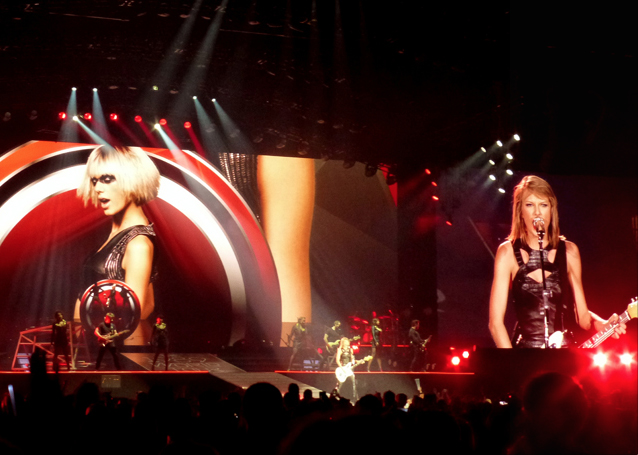
CREATE UNEXPECTED SURPRISES
Swift’s mastery of social media as a tool to add more value to her fans goes so much further than conversational replies and likes. In the weeks leading up to the launch of her, now, multi-platinum “1989” album, she personally “Tay-lurked“ popular channels like Instagram, Tumblr and Twitter to read raw customer feedback, rewarding supporters with personal invitations to a “special Taylor Swift opportunity,” bringing fans into one of her several “Secret Sessions” pre-release listening events held at one of her own homes in Beverly Hills, Nashville, New York and Rhode Island.
Any company can throw a product pre-release bash, but Swift personally appeared at each of them, turning what could have been a publicity calculation into a casual hangout — sitting on the floor and informally talking through her inspirations and influences, as naturally as any 25-year-old would. The magnified social media outpouring from these events helped rocket her album debut sales to over one million on release.
“She has been able to take one person and spread herself out into millions of itty-bitty pieces of Taylor Swift and touch as many people as possible,” Mr. Britton said. “When you do that, you generate a kind of advocacy and excitement that no level of advertising could.”
RUN YOUR BUSINESS IN OPEN TRANSPARENCY
Swift’s intuitive promotional style make headlines, but it’s her business moves that send waves through industry and spin headlines across international media. Having built a powerful public platform, she’s become renown for her ability to spotlight and create change for professional artists everywhere, regardless of fame or audience size. Many fans jokingly ask her over Twitter, to help save a canceled television show or to add features to Instagram. But this only underlines her ability to create real movement through messaging.
Most notably, she removed her entire catalog from Spotify’s streaming after issuing a public statement clearly written by her personally, rather than drafted by a PR firm.
“Music is art, and art is important and rare. Important, rare things are valuable. Valuable things should be paid for. It’s my opinion that music should not be free, and my prediction is that individual artists and their labels will someday decide what an album’s price point is. I hope they don’t underestimate themselves or undervalue their art.”
In all issues of communication, from casual social media to press releases, Swift’s brand messages are entirely consistent in their openness and earnestness. This naturally became international news, fueling debates around royalty payments for artists everywhere. As reported by Time, artists on Spotify streaming earn on average less than one cent per play, or $0.006 and $0.0084.
She was only getting started. In what’s been heralded as the first significant sign of the post-Jobs Apple, Swift then released this statement challenging Apple Music’s launch policy to withhold payment to artists in exchange for the value of promotion:
“I’m sure you are aware that Apple Music will be offering a free 3 month trial to anyone who signs up for the service. I’m not sure you know that Apple Music will not be paying writers, producers, or artists for those three months. I find it to be shocking, disappointing, and completely unlike this historically progressive and generous company.”
What’s shocking is how quickly Apple, under Tim Cook’s leadership, conceded. Within hours, one of the most profitable, successful and globally admired companies, in history, changed direction and agreed to pay streaming royalties. Her short showdown with Apple Music’s policies is an example of the leadership any CEO, owner or entrepreneur can incorporate — by thinking beyond self-interest to how can improve experience for others, you give your customers a reason to believe.
And when you make them believe in you they’ll always buy from you.
ALWAYS REWARD YOUR BEST CLIENTS AND GIVE BACK
Her most powerful, surprising and genius move was also her most simple and heartfelt.
On December 31st, 2014, Swift released a low-fi, homemade video of herself wrapping gifts she’d personally chosen for a selection of her fans, in her own home. Intercut with the footage were real, raw fan reactions as they unwrapped the presents and read the hand-written notes, most hardly able to speak through tears of joy — receiving personal presents from Swift naturally caused the merriest of meltdowns. The video reaches an unexpected pinnacle as Swift then drives from New York to Connecticut to personally deliver gifts to one special fan and her young son. Rather than simply dropping off for a photo op, she spends time playing and visiting — all the action underscored by her newly released single.
The video, likely produced for less than the costs of the gifts, rebranded the holiday as “Swiftmas” and naturally went viral. It immediately platformed up the media chain into a feel-good headline story, creating an extravaganza of free PR and marketing time as clips were played endlessly through mainstream news channels and media broadcasts. With not a penny spent on ad placement, PR or traditional marketing pushes.
For Swift, this move was effortless. Entirely congruent to her personality — heartfelt, earnest and generous. From a more calculated personality, a stunt like this could easily backfire and create cynicism or hostility. Instead, her fans celebrated, non-fans took notice and marketers reveled in her show of gentle force, all connecting with her ability to contribute to her fans’ experience and create joy.
The obvious question becomes — what will she do next?
A celebratory culture empowers employees and inspires a long term audience that vocalizes your message, recruits new customers and helps you generate greater sales. If you can create a culture of raving fans, congruously within your image, you will provide more value than anyone else in your field.

SWIFT FALLS IN LOVE WITH HER FANS, NOT HER FAME
The most expensive and consuming challenge for any business is acquiring new customers — so, conversely, the simplest solution is to continually serve that same customer while compelling them to recruit, rave and spread your story.
Any organization, leader or brand who can maintain a high level of customer loyalty will always overwhelm the competition though their consistent ability to anticipate, surprise and fulfill their audience’s needs at the most fundamental and personal levels. The most successful organizations remain so because consumers and clients adopt the brand identity into their own, through purchase, use, external signaling (logos, merchandise) and social events.
Discover new and entirely authentic ways to delight, empower and surprise your customers and watch as they become an audience of raving fans — like the thousands of stadiums of smiling faces cheering for Taylor Swift.
 Rob Murray
Rob Murray